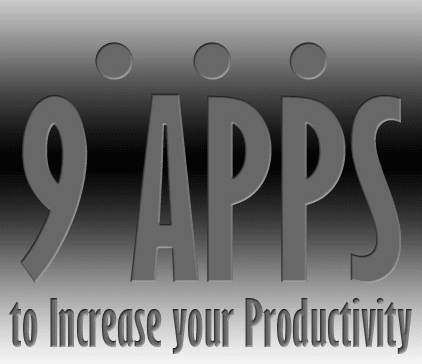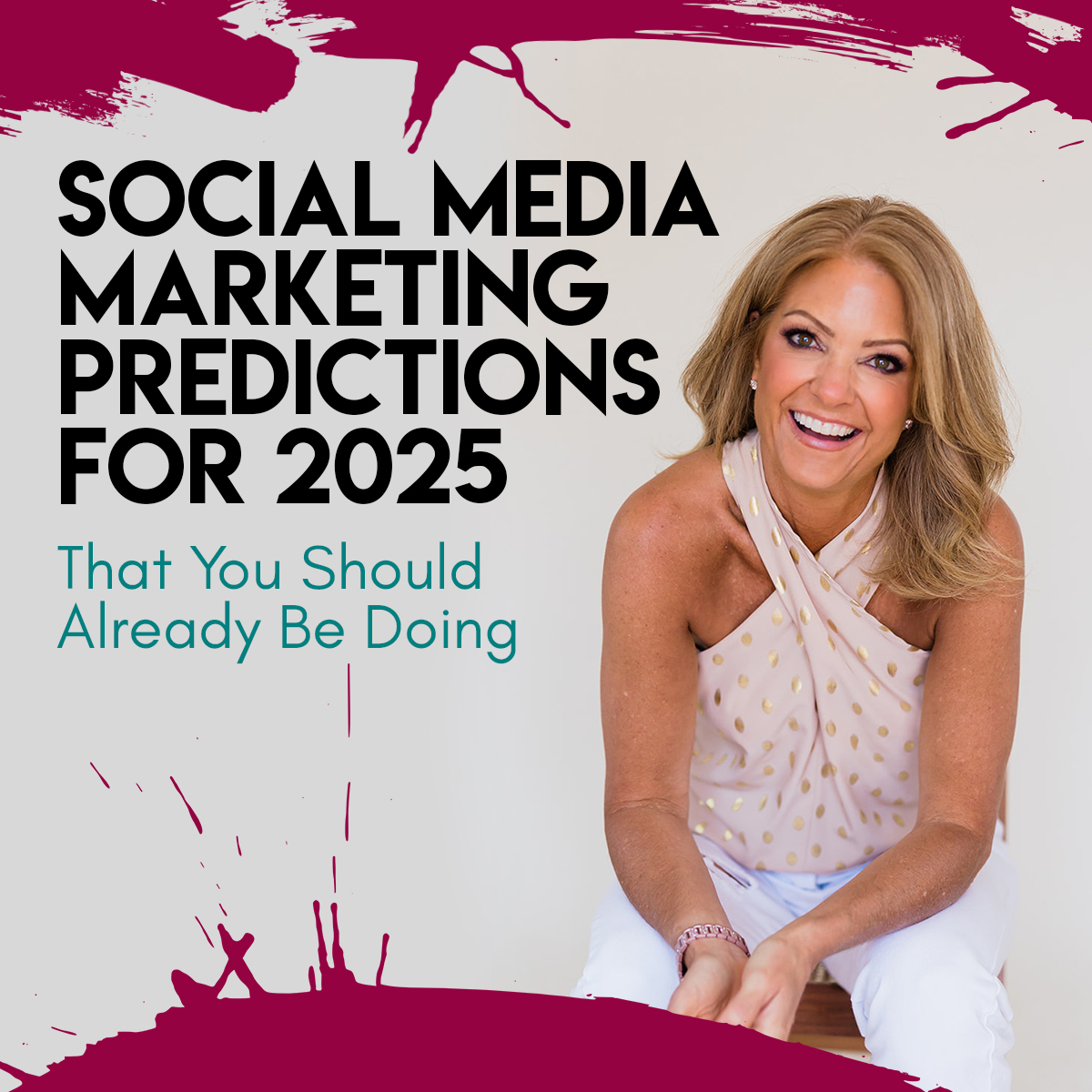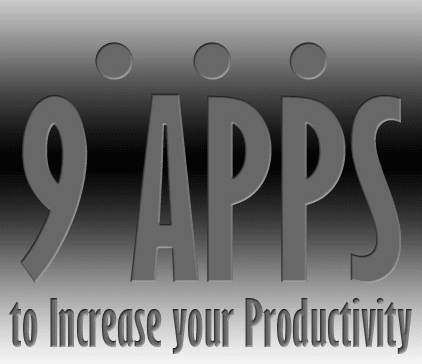
9 Apps to Increase your Productivity
(Full infographic below)
Apps can make all the difference in the world when it comes to creativity, so I came up with my top ones. I am an iPhone user, so many of these are not available for other devices. For many of these apps you should be able to find something compatible or similar on yours. Below I include descriptions, benefits and my take on each. My goal for sharing these is to help you increase your productivity and get more done!
Wunderlist – Online to do-list and tasks manager.
I use this on a DAILY Basis! It syncs with your computer or iPad. Sometimes I email and print it. It’s such a nice checklist to keep on track. I’ve tried many apps for to-do lists and this one is by far my favorite.
- All devices
- Easiest way to manage and share your to-do lists. Plan for anything, collaborate with anyone and access from anywhere.
- Has simple interface.
- Recurring to-dos, subtasks, notes, due dates, reminders, notifications, print,
- Cloud sync
- Turn emails into actions by forwarding them.
Timer+ – Timer app that sets multiple timers at once. Time by the second, minute or hours. Runs in the background, so you’re free to use other apps. Comes with 7 alarms.
Why a timer? I use this daily to increase productivity. There’s nothing like setting a timer and focusing to beat the clock. This helps me stay focused, on-task and get projects accomplished. I aim to set the timer for 15 minute increments, but this all depends on the size of the specific project. Try it! You will be amazed at how much more productive you will be.
Download Timer+ to get ahead of your many activities today:
- Run multiple timers simultaneously
- Extremely easy to use
- Beautiful, clean interface
- One-tap functionality
- Voiceover feature for the visually impaired
- Runs in the background
- Times by the second
- Just 13.1 MBs – won’t take up a lot of space on your device
Paper – stories from Facebook– Facebook’s Paper reimagines your News Feed as a deck of animated cards that gracefully weaves together text, photo and video from your friends and the web’s trending content.
This one I have mixed feelings about. It has beautiful, flowing navigation, but I have not figured out the algorithm (if there is any at all) on how they choose what shows up from Facebook. Sometimes it shows you the same thing over and over.
What I do like about it is you can pick Sections and scroll through them seamlessly. The categories I have picked are LOL, Exposure, Cute, Ideas, All City, Pop Life, Home, Glow and Enterprise. The additional Sections are Headlines, Tech, Score, Creators, Flavor, Equalize, Planet, Well Lived, Family Matters and Pride. So, as you can see, there’s lots of great content to read and share from across the web with Paper.
- Requires iOS 5.0 or later. Compatible with iPhone, iPad and iPod touch.
The below are some of the claimed Features from Wikepedia.
- The use of a grid structure to have a large amount of content discoverable by scrolling without overwhelming the reader in any one display.
- The use of tilting as a separate gesture used to load high-resolution photos, play videos, and load more details of status updates. Tilting is distinguishing from finger-based scrolling, that simply goes to the next item in the grid.
- A magazine-like texture in the display.
- A mix of curation by editors and the use of social signals (including Facebook likes and shares) in deciding what content to show. Content is not limited to content from friends. However, this may not be that different from Flipboard and other news aggregation services.
Facebook Paper has also experimented with content collaboration with third parties. The first such collaboration was with TED, and was announced on March 17, 2014.
G-Whizz! Easiest way to use your favorite Google apps, plus the most popular social apps, including Facebook, Twitter, Pinterest, Linkedin and more.
I heard about this one from my friend, Mike O’Neil. With this, you can manage all your platforms, including Google apps! I use this all the time. Sorry, but it is only made for iPhone at this time. This app does cost $2.99, but is well worth the one-time small fee.
- Requires iOS 5.0 or later. Compatible with iPhone, iPad and iPod touch.
- Support for multiple Google accounts
- Protect data with an app passcode
- Personalize app with infinite theme colors
- Enhanced browser with the ability to share to favorite social networks
7min Workout – A high intensity interval training app
Most mornings (I can’t say all), I use this app to do a quick workout. Haven’t you heard that working out in the morning helps increase your energy all day? Well, it does. I tend to want to start working right away each day, so taking 7 minutes to workout really helps increase that energy, which also helps increase my productivity throughout the day. Love this app!
- iPhone / Android
- Outline the exercises in the workout
- Voice prompting for steps and breaks
Groovebook – App that prints up to 100 of your phone photos and creates beautiful album and mails it to you monthly.
This is one I saw on the show Shark Tank and knew I had to have it. For me, this is so helpful to actually print off all those pics on my iPhone. This app is so cheap for getting up to 100 prints put into a perforated book. Once you’ve sent your pictures to Groovebook, you can save on your computer and delete from your phone.
- iPhone / Android
- Photos printed on glossy photo paper and perforated for easy removal.
- Upload and receive your GrooveBook in the mail in about 10-12 days.
- $2.99 per book including shipping and handling
- Cancel subscription anytime
Pocket – An app that lets you take your content with you. Whenever you come across an interesting article, video, or website you want to check out later, you no longer have to send yourself links or bookmark items in your browser. Simply put it in your Pocket.
I use this to collect articles that I want to share in the future or reference later. This app is used often!
- All devices
- Syncs across you phone, tablet and computer so can view anytime on any device without Internet
- You can save articles, videos, recipes – anything you find online directly from browser or apps like Twitter, Flipboard, Pulse and Zite
- Share via Facebook, Twitter or email
MileIQ – An easy-to-start, easy-to-use service for tracking, classifying and submitting your reimbursable miles.
One of my biggest downfalls with running my own business is tracking that mileage when I drive to meet clients. Each year I tell myself to write it down each time, but that just doesn’t happen. Then I found this app. It is amazing. You don’t even have to remember to turn it on or off. You just go through what it tracks for you and slide right or left for business or personal. So simple! If you drive a lot for your business, this one is a no-brainer!
- iPhone
- Records drives automatically
- Classify each drive as business or personal , optional details like parking and tolls are easily added
- All your drives are synced to the cloud for viewing stats, editing in bulk, running report and submit expenses
- Subscription available for $5.99/mo or $59.99/yr. Subscriptions auto-renew via iTunes and that may be turned off at any time.
Podcasts – amazing way to discover, subscribe to, and play your favorite podcasts.
I am a huge podcast listener and have a podcast (Social Media Hangout Time) myself. So this app is used more than any of my apps. I have learned so much by listening to podcasts. It streamlines my time because I can listen while I clean, workout, get some sun and more. So go download this app and find some podcasts you like. You might become hooked like me. J
- Requires a device with iOS 7 or later
- Add favorite podcasts to personal stations that stay up to date
- Sync playlistss from iTunes, or create an On-The-Go playlist to play just the episodes you want
- iCloud keeps your subscripitons, stations and play position in sycn across all your devices, computers, and Apple TV
Pages (Facebook)– Helps admins connect with their audiences and keep up with activity on multiple Pages, all in one place.
I often use this to manage my pages right from my phone. If you don’t have this app and you manage a Facebook page, you are missing out. You can post direct to your page from here. You can also check and respond to messages here, view your insights and more.
- iPhone / Android
- Post updates and photos and respond to comments as your Pages
- View and reply to private messages sent to your Pages
- Option to get push notifications for new activity, tips and reminders
- View your latest Page Insights