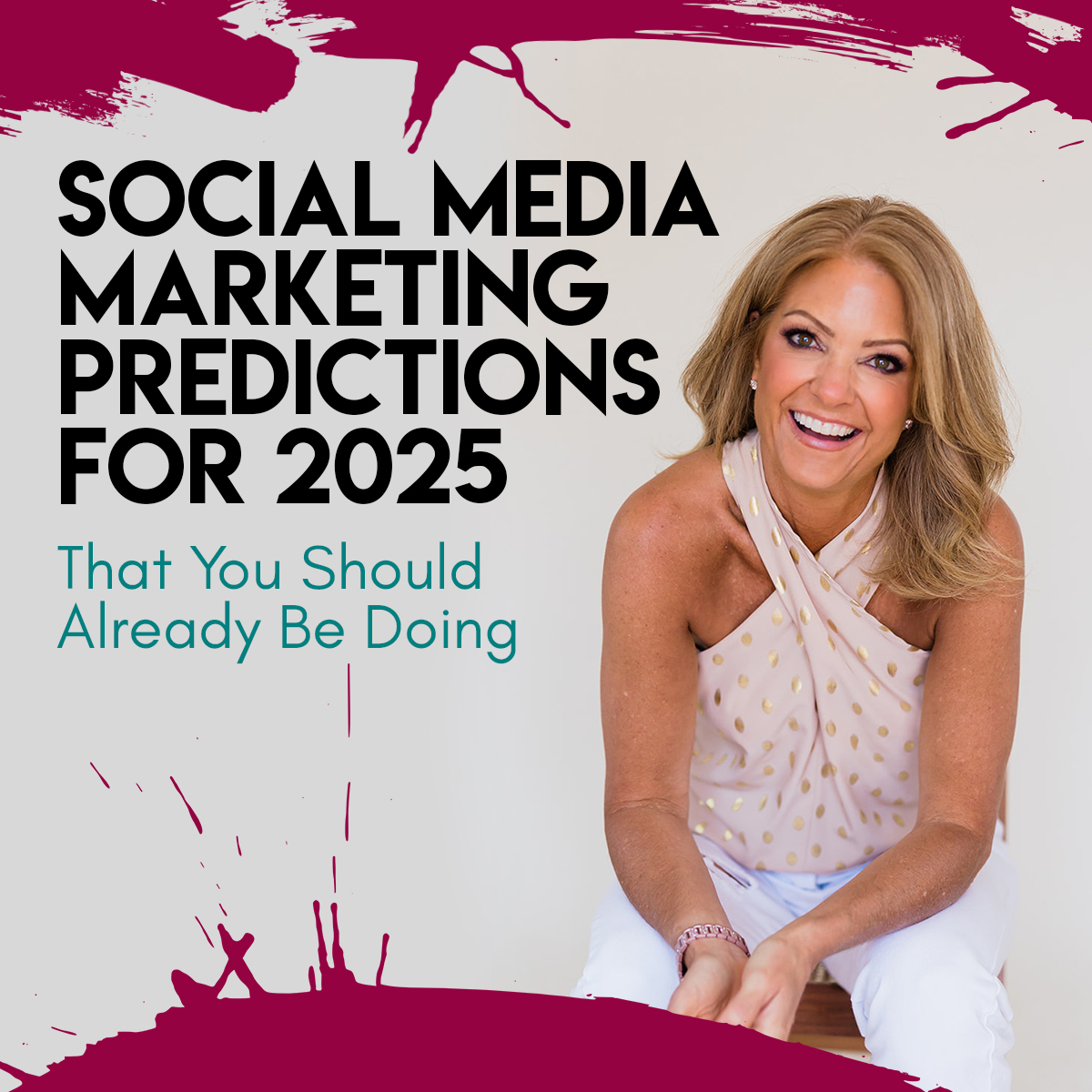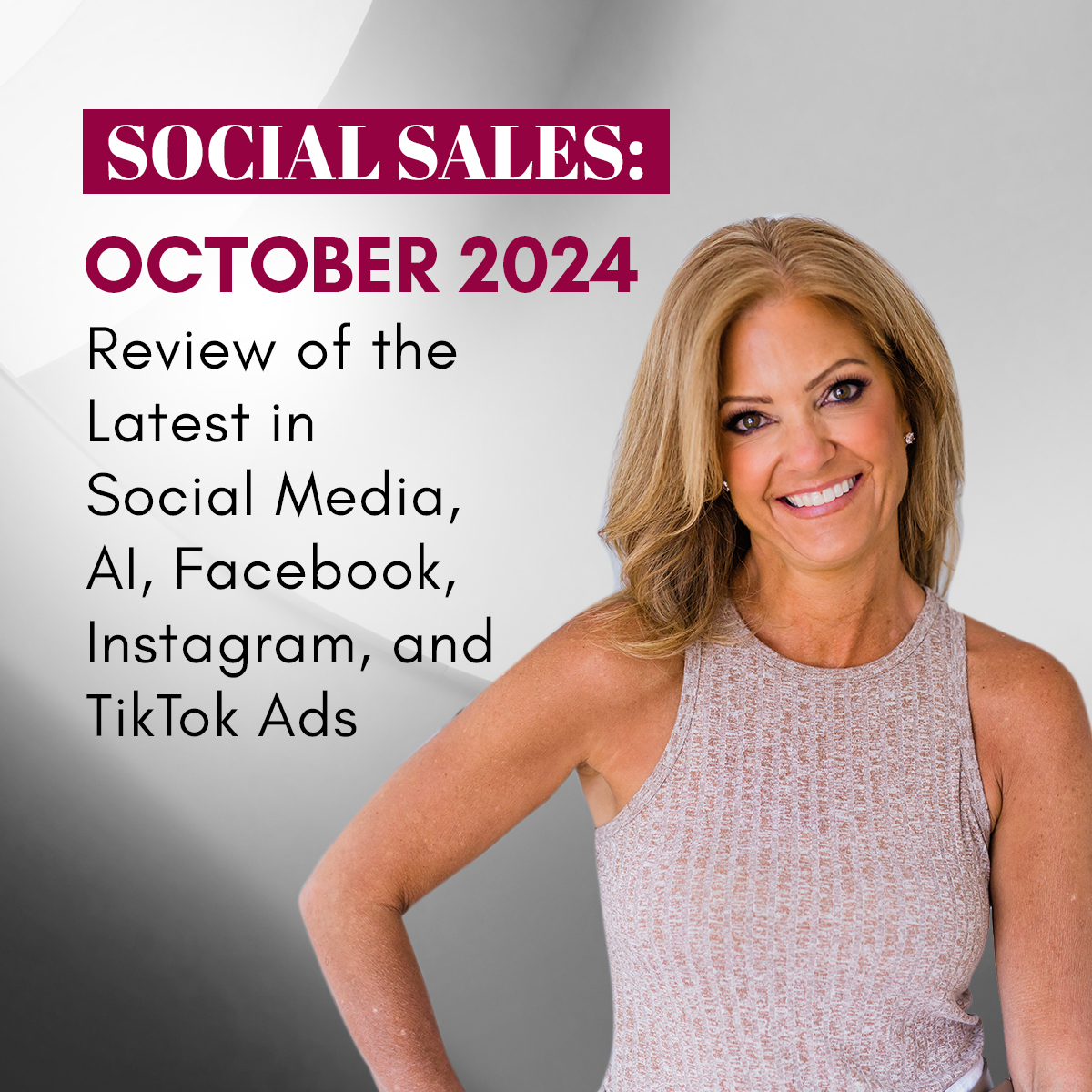Add Facebook Pixel to Website is a top strategy I recommend for 2016.
This is one simple piece of marketing that I implement with every new client. You know what? 90+% of them did not even know this was something they should do! That’s why I felt this blog post was an important one to write.
Let me break this down further on how to do it and why it is important.
First, let me explain why this is so important. 96% of people leave a website without purchasing. Most of the time when people are online, they are jumping from one site to another. Then they leave and forget. Retarketing (also called remarketing) is used to remind potential customers of your product or brand. In order to retarget, you first must build that audience by adding the Facebook Pixel.
Now, let’s break down how to do this.
In your Ads Manager: Go to -> Tools -> Pixels.

Click on Create a Pixel.

Now you can change the Pixel name or keep it as Facebook Pixel. Then, click Create a Pixel.

Choose to either Install Pixel Now or Email Pixel Code. This will be a code you need to put on the backend of your website. If you have a web developer, email this code to them. If you take care of your website yourself, just follow the instructions to add Facebook pixel to website.

The code is on your website. Now what?
Give it time to build the audience. Depending on the traffic to your website, this can take from a few days up to a couple weeks.
Now you will have an audience to retarget. You will want to create an ad specific to that audience. I will use an orthodontist office retargeting ad as an example. It goes something like this. “Thanks for visiting our website. We offer free consultations and we also want to offer you $250 off as a first time patient.”
How do you target that specific audience? I’m not going to run through all the details on how to set up an ad, but will show you how to only target that audience when setting one up.

This is the very basics to setting up a Facebook Pixel on your website for retargeting. There are many directions you can go with audiences and retargeting when it comes to Facebook ads. But if you are not retargeting to potential clients, you are losing out on sales that could easily come your way. So do your business a favor and add Facebook pixel to website RIGHT AWAY! Happy Retargeting!
I’d love to hear your retargeting successes. Share in the comments if you’ve used retargeting on Facebook and the wins you’ve had!