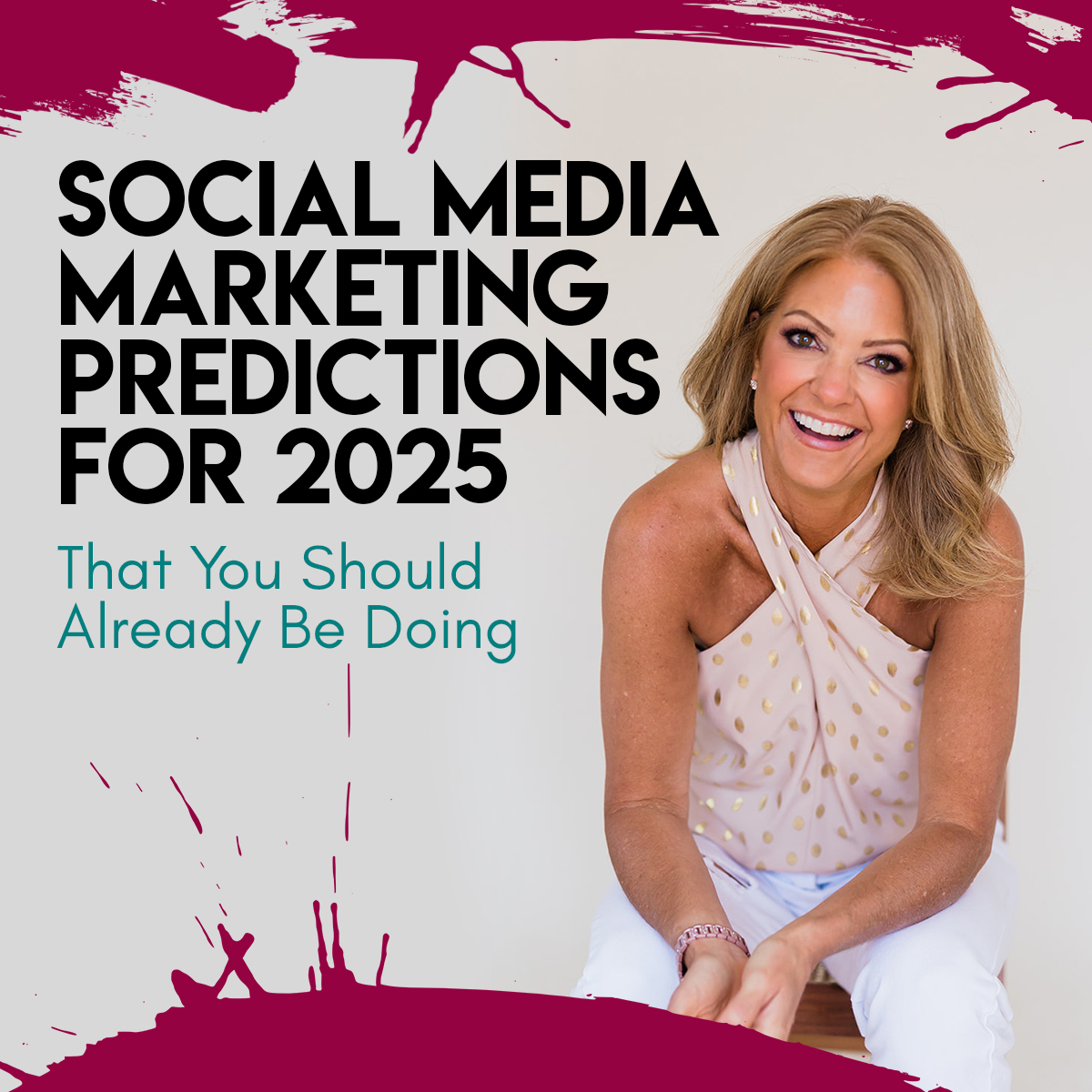In today’s digital landscape, video content has become a powerful medium for communication and storytelling. With the rising demand for engaging videos across various platforms, content creators and businesses are constantly seeking innovative ways to produce high-quality videos efficiently. Artificial Intelligence (AI) has emerged as a game-changer in the field of video creation, offering advanced tools that streamline the production process and deliver stunning results.
In this blog post, we will explore the top two of my best AI video creation tools that are revolutionizing the way we create videos.
1.InVideo
InVideo is a web-based video editing platform that offers a range of features to create and edit videos easily. Here are some key features commonly associated with InVideo:
a. Video Editing: InVideo provides a user-friendly interface for editing videos. You can trim, cut, and merge clips, adjust their sequence, and add transitions between them.
b. Templates: InVideo offers a vast library of pre-designed templates that can be customized to create professional-looking videos quickly. These templates cover various categories like social media, marketing, presentations, events, and more.
c. Text and Typography: You can add text overlays, titles, subtitles, and captions to your videos. InVideo offers a wide range of fonts, colors, and text animation options to enhance the visual appeal of your text.
d. Visual Effects: InVideo provides a collection of visual effects and filters to apply to your videos. These effects can help enhance the mood, style, or aesthetics of your video content.
e. Media Library: InVideo offers a vast library of stock photos, videos, audio tracks, and pre-built animations. You can search and add these media elements to your videos to enhance their visual appeal and storytelling.
f. Voiceover and Audio Editing: You can record and add voiceovers to your videos directly within the platform. Additionally, InVideo allows you to adjust audio levels, add background music, and apply audio effects to create a balanced and engaging audio experience.
g. Collaboration and Sharing: InVideo supports collaboration, allowing multiple users to work together on the same project simultaneously. It also provides options to export and share videos in various formats, suitable for different social media platforms or web hosting services.
2. Pictory
Pictory is an innovative AI video generator software that effortlessly converts lengthy written content into engaging short videos. With Pictory, you can save time and effort by automating the process of extracting valuable information from articles, resulting in social media-friendly videos that drive traffic to your platform.
Now, let’s take a closer look at each feature that Pictory is offering.
Pictory Features
Pictory’s main feature is AI video production based on your posts. However, the platform may provide more than simply video production. You can get precisely what you want in terms of footage. It might be video highlights or something else. Let’s take a deep dive into it.
a. Making Videos From Blog Posts
This is a key aspect of the platform. Pictory’s primary responsibility is to produce high-quality films from lengthy blog content. It use AI to extract all relevant information from textual content while leaving out silences and filler words.
It may also add AI narrative or musical accompaniment to the finished video. This is a really strong tool for quickly creating whatever video you desire.
Pictory allows you to simply produce new material for your blog. Alternatively, you might develop a marketing film for your social media based on the topic of the blog entries.
b. Produce Video Highlight Reel
Pictory’s sophisticated AI intelligently cuts lengthy films into smaller ones. It allows you to make highlights from your large video for TikTok, Reels, or other platforms.
c. Access to Stock Clips
Pictory’s AI engine will match your phrases with video clips from a database of over 3 million options. You can get some ideas from them. You may also run a manual search of the stock video collection to locate what you’re looking for.
This greatly enhances the platform’s possibilities. You may make the films you want in complete safety.
d. Realistic AI Voice
It is worth noting that Pictory offers high-quality AI voiceovers that you may use in your films. Pictory has a suite of AI-enabled voiceover artists that can handle the work for you. You may select from a variety of realistic-sounding AI voiceover artists, who are organized by gender, place of origin, and age.
This is yet another key feature that allows you to customize your movie.
e. Videos with Automatic Captioning
Pictory makes it simple and inexpensive to caption films. Ideal for webinars, demonstrations, e-learning, video podcasts, and more. Pictory will automatically caption every video you make, allowing you to relax knowing that your audience is seeing your material.
I talk more about these in this video: Top 2 AI Video Creation Tools
AI-powered video creation tools like InVideo and Pictory have revolutionized the content creation landscape, empowering individuals and businesses to produce professional-quality videos without extensive technical expertise. By leveraging the power of AI, these tools streamline the video creation process, enabling creators to focus on storytelling and audience engagement. Whether you are a content creator, marketer, or business owner, incorporating these AI video creation tools into your workflow can significantly enhance your visual content strategy, helping you stand out in the digital realm.