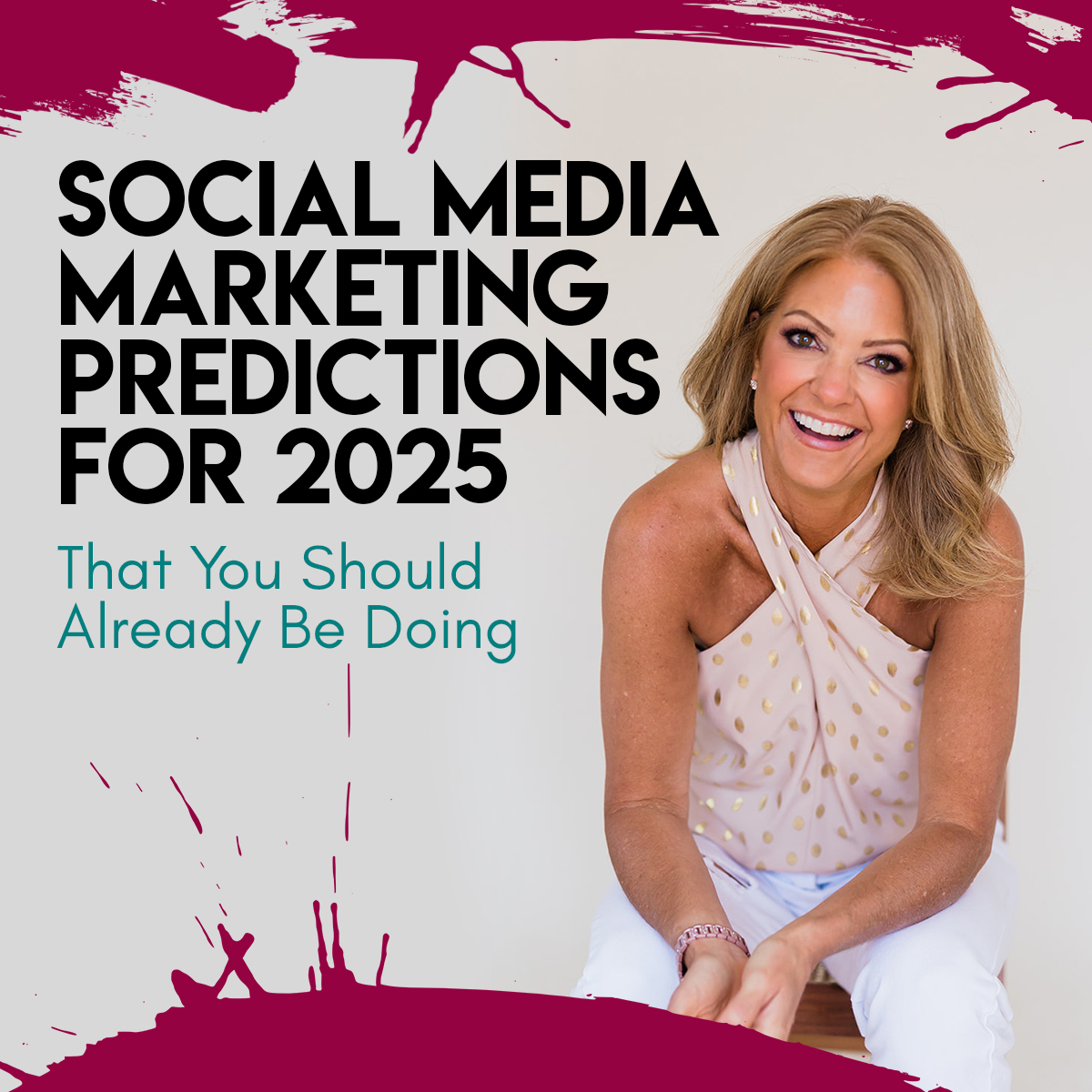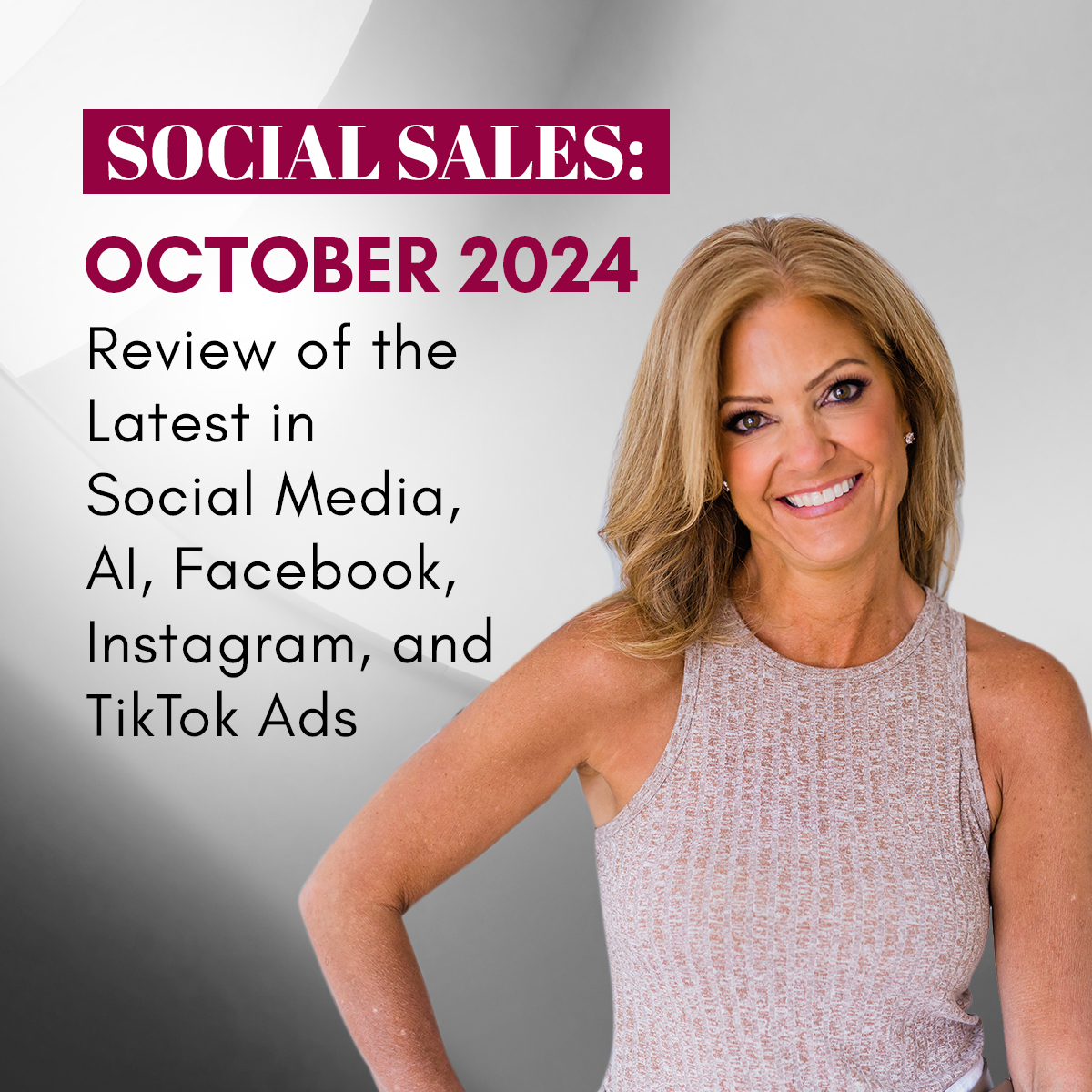Have you noticed how images are becoming a staple online? People gravitate to images because of all the noise in the online world. Social media sites, like Pinterest and Instagram have grown in popularity because they are image-based. Facebook and Google+ are moving to people sharing lots of pictures too.
Using images online is a must in your online marketing, but hiring a graphic designer for every image you post on your social sites would cost a fortune! I realize I’m talking mainly to small businesses or entrepreneurs here and having a graphic designer for all this is just not feasible. Then, there’s the copyright issues when using images you find on the web. It can be tough to get images that are truly legal.
I have many tips on how to use images in my Social Media Content Guide, so grab that to learn how to use images. In this post and in the videos we are going to talk about actually creating the images using a brand new tool called Canva.
Canva is an amazing do it yourself graphic design tool that is simple and free. (There is a small charge for premium stock images). It has multiple templates, backgrounds, images. And it is all in a drag-n-drop format.
Here is our video introducing Canva.
http://www.youtube.com/watch?v=ceHSMxXHltM
Here is the demo video showing how to create a video with Canva.
Have you tried Canva yet? If so, let me know how you like it. If not, be sure to get on their waiting list!