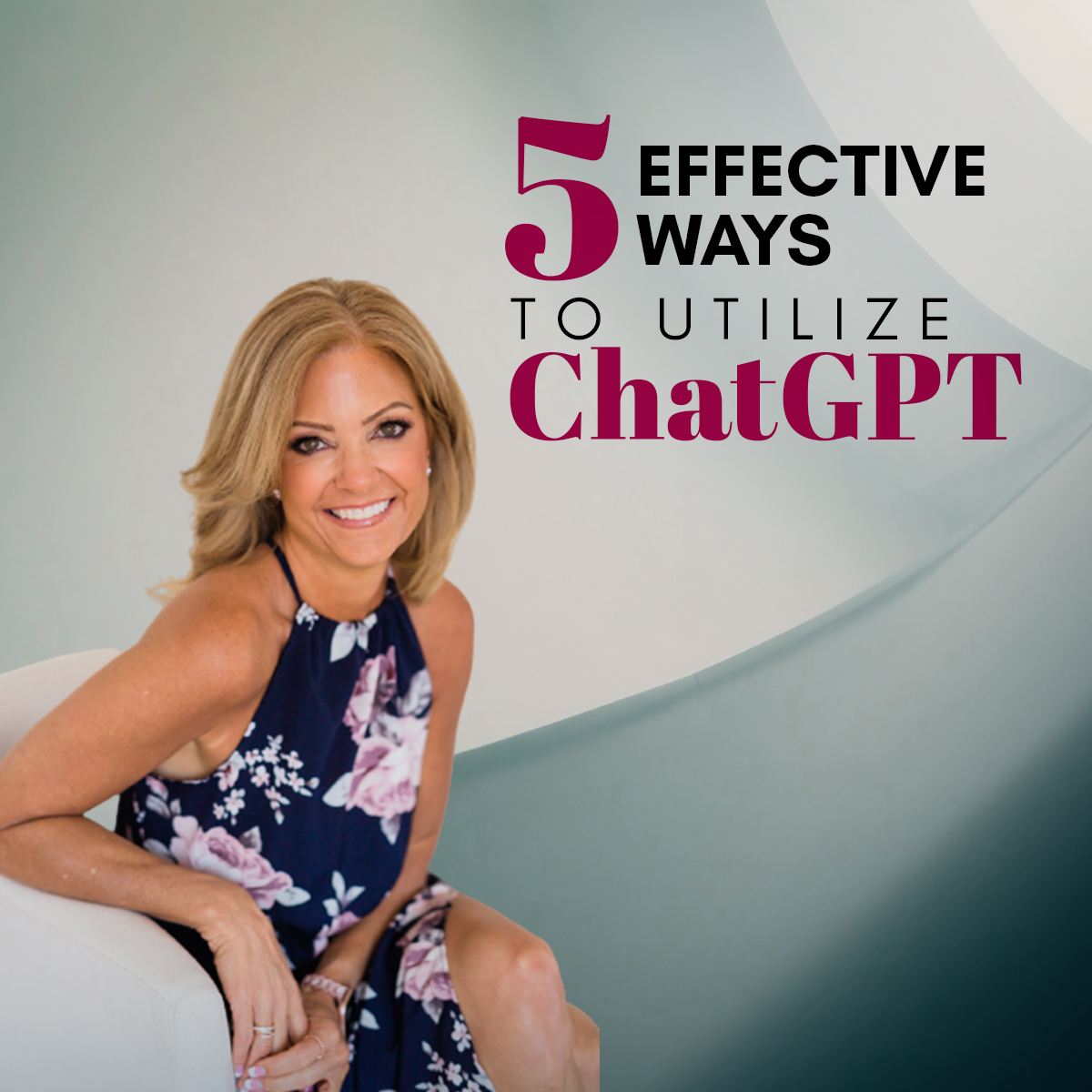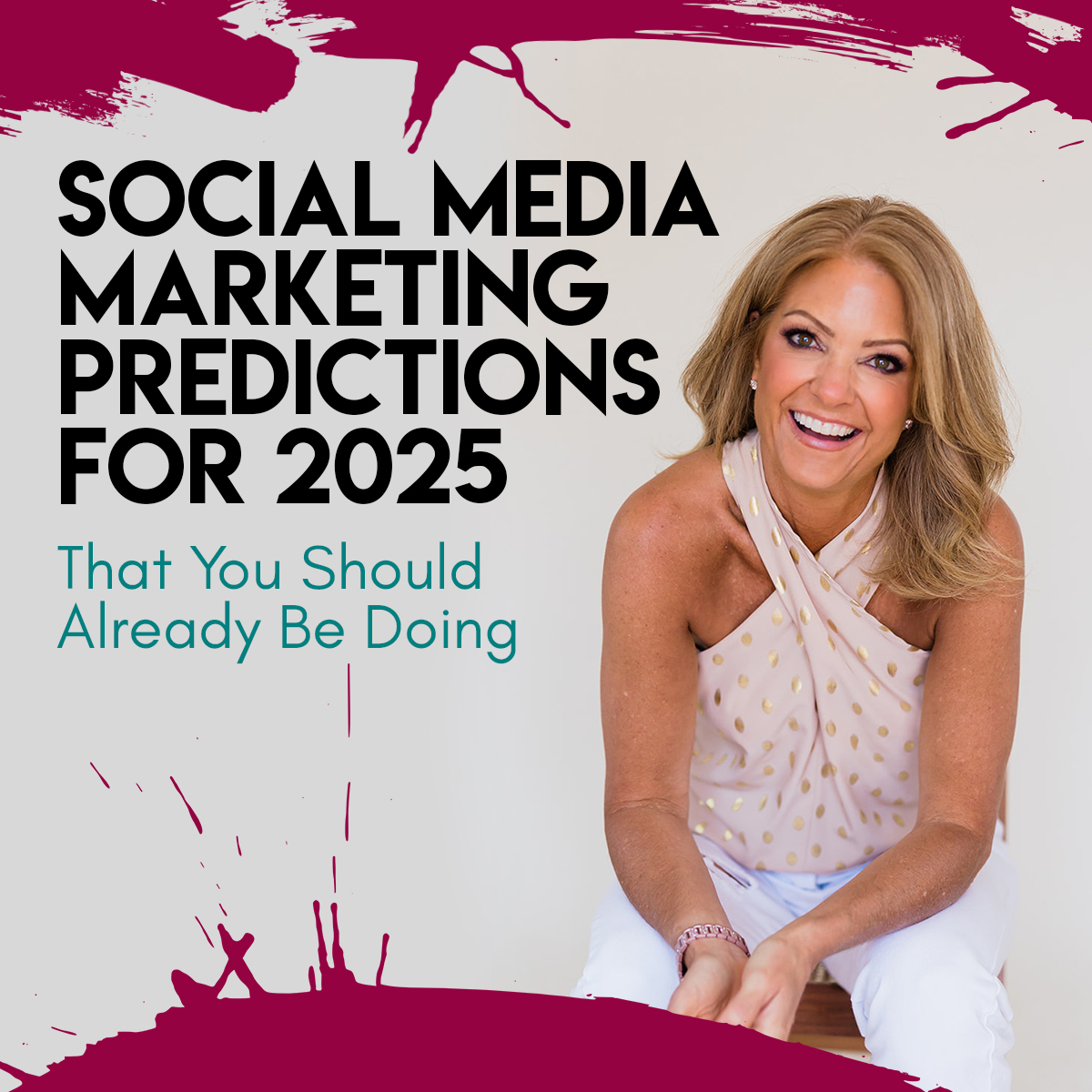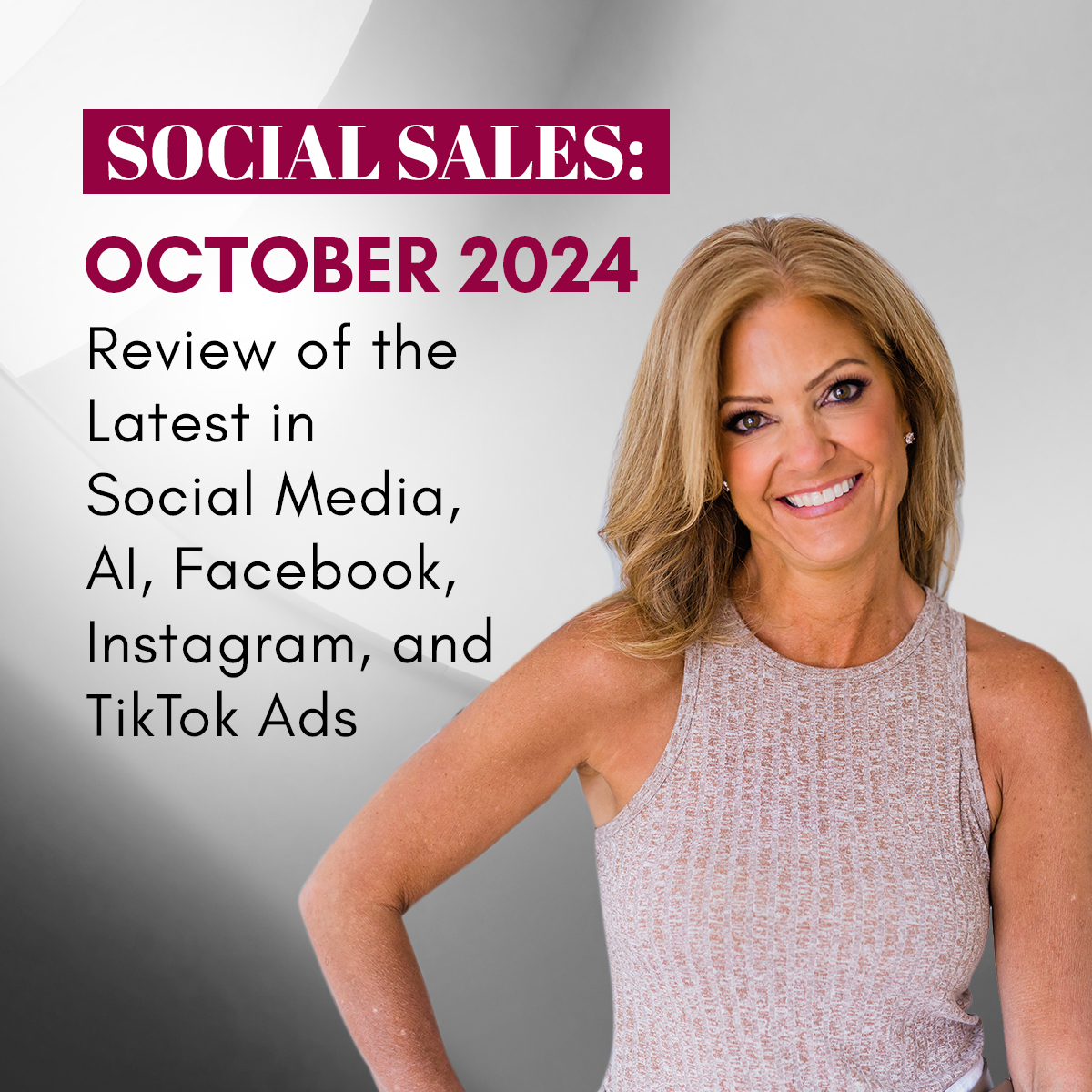Let’s discuss our top 5 Effective Ways to Utilize ChatGPT.
Whether you’re a business owner, a content creator, or simply curious about the possibilities of AI, ChatGPT offers numerous opportunities for innovation and productivity. In this blog post, we’ll explore five effective ways to utilize ChatGPT.
Recently, the latest version of this model, ChatGPT4, was released with a number of exciting new features and capabilities.
#1: Invest the $20/month for ChatGPT4
ChatGPT 4 is the upgraded version of ChatGPT which is smarter and have features that are not currently available. It is more powerful than 3.5 and generates better responses, works better and is just more robust.
For those new to ChatGPT, the best way to get started is by visiting chat.openai.com. Sign up for a free account which will give you access to GPT-3.5.
In order to use GPT-4, users have to subscribe to ChatGPT Plus, a $20 monthly subscription, for premium access to the service. At the time of writing, GPT-4 has a cap of 100 messages every four hours.
How can you access GPT-4?
1. To get to ChatGPT-4, you will need the paid version of the site, ChatGPT+. Here’s how you can get a subscription:
2. Open up the ChatGPT site, at https://chat.openai.com/
3. If you already have access to ChatGPT+, then the site will take you directly to ChatGPT4.
4. If you don’t have the premium version, you’ll have to upgrade from the sidebar, by selecting the ‘Upgrade to Plus’ option.
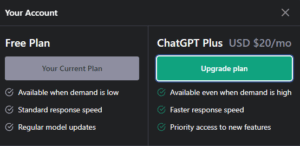
#2: Use Custom Instructions
The ability of ChatGPT to follow custom instructions opens up a world of possibilities for businesses, educators, and individuals seeking tailored solutions. Whether it’s content creation, programming assistance, creative writing, data analysis, or language translation, ChatGPT can be a versatile and valuable partner in your endeavors.
As you explore these ways to utilize ChatGPT for custom instructions, keep in mind that clear and specific instructions yield the best results. Experiment with different approaches and instructions to optimize your use of this powerful AI tool. With ChatGPT as your customized AI assistant, you can achieve greater efficiency, creativity, and precision in your work.

#3: Try out Plugins
What Are ChatGPT Plugins?
ChatGPT plugins are extensions or modules that can be added to ChatGPT’s core functionality. These plugins are designed to enhance and customize ChatGPT’s abilities to address specific tasks or requirements. Think of them as specialized add-ons that allow you to tailor ChatGPT’s responses and behaviors to your particular use case.
How ChatGPT Plugins Work
ChatGPT plugins work by interfacing with ChatGPT’s core model. They receive user inputs, process them, and provide customized instructions to ChatGPT to generate responses that align with the desired outcome.
Examples of ChatGPT Plugin Use Cases
1. Content Generation: Content creators can use ChatGPT plugins to generate blog posts, articles, or product descriptions that match a specific tone, style, or topic.
2. Customer Support: Plugins can be developed to create AI-powered chatbots that use ChatGPT to provide human-like responses and handle customer inquiries more efficiently.
3. Code Assistance: Developers can benefit from plugins that integrate ChatGPT into their coding environments to provide code suggestions, explanations, and even generate code snippets.
4. E-commerce Recommendations: E-commerce platforms can use ChatGPT plugins to offer personalized product recommendations to shoppers based on their browsing and purchasing history.
5. Writing and Editing Assistance: Plugins can assist writers and editors by offering grammar and style suggestions, helping generate ideas, and providing writing tips.
#4: Tell ChatGPT to ‘Act as ____’
Empower Your Conversations: Tell ChatGPT to ‘Act as ____’
To make ChatGPT even more adaptable and useful, you can provide custom instructions. This means you can instruct ChatGPT to ‘Act as ____,’ filling in the blank with a specific role or function. This approach allows you to tailor the AI’s responses and behaviors to suit your particular needs.
Examples of ‘Act as ____’ Use Cases
1. Act as a Content Creator: In the world of content marketing, you can instruct ChatGPT to ‘Act as a Content Creator.’ This way, it will generate blog posts, articles, or social media updates that align with your brand’s voice and style.
2. Act as a Coding Assistant: Developers can benefit from instructing ChatGPT to ‘Act as a Coding Assistant.’ It can provide code suggestions, explanations, and even generate code snippets based on your coding requirements.
3. Act as a Language Translator: For those dealing with multilingual content, you can tell ChatGPT to ‘Act as a Language Translator.’ It will quickly translate text from one language to another while considering nuances and context.
4. Act as a Tutor: Students and learners can use ChatGPT as a virtual tutor. By instructing it to ‘Act as a Tutor,’ ChatGPT can provide explanations and answers to academic questions.
5. Act as a Conversational AI: If you’re developing a chatbot or virtual assistant, you can instruct ChatGPT to ‘Act as a Conversational AI.’ It will provide natural and context-aware responses to user queries.
How to Instruct ChatGPT
Instructing ChatGPT to ‘Act as ____’ is straightforward. When using the AI model, simply provide a clear and specific instruction at the beginning of your conversation. For example, you can start a conversation with, “Please act as a coding assistant and help me with this Python problem.” ChatGPT will then generate responses in line with the coding assistant role.
The ability to instruct ChatGPT to ‘Act as ____’ empowers you to leverage AI in a way that aligns precisely with your needs and objectives. Whether you’re looking for assistance, creativity, information, or communication, ChatGPT can adapt to become your personalized AI companion.
#5: Guide ChatGPT with Deeper Prompts
The Power of ChatGPT
Before we delve into the world of deeper prompts, it’s essential to recognize the versatility and capabilities of ChatGPT. It can assist with a wide range of tasks, from answering questions and generating content to providing coding assistance and creative writing. The key to getting the most out of ChatGPT lies in how you frame your prompts.
How to Use Deeper Prompts
Using deeper prompts with ChatGPT is straightforward. When initiating a conversation or query, provide a clear and detailed instruction or context at the beginning of your input. This guides ChatGPT to generate responses that are deeper and more focused on the specific aspects you’ve mentioned.
Examples of Deeper Prompts
1. Add Context: Instead of asking, “Tell me about space exploration,” you can provide more context with a prompt like, “In recent years, there have been significant advancements in space exploration, including missions to Mars. Can you provide insights into the challenges and potential benefits of these missions?”
2. Specify Parameters: When seeking coding assistance, you can use a deeper prompt to specify your requirements. For instance, instead of asking, “How can I write code to sort an array?” you can ask, “I’m working with Python, and I need code to sort a list of integers in descending order. Can you provide a sample code snippet?”
3. Set the Stage: For creative writing or storytelling, you can set the stage with a deeper prompt. Instead of a generic request like, “Write a short story,” you can say, “Write a suspenseful short story set in a haunted mansion during a thunderstorm. Describe the characters and build tension.”
4. Seek Expertise: If you’re looking for expert insights, you can frame your prompt accordingly. For instance, instead of asking, “What are the basics of quantum physics?” you can ask, “As a quantum physicist, can you explain the fundamental principles of quantum physics and how they relate to current research in the field?”
Deeper prompts are a powerful tool in your interaction with ChatGPT. They enable you to unlock richer and more insightful responses, making ChatGPT an even more valuable resource across a wide range of applications.
Exploring ChatGPT is not just an option; it’s a strategic choice to harness the potential of AI, drive innovation, and adapt to the changing landscape of technology and information. Whether you’re a business leader, developer, student, or creative professional, ChatGPT can offer valuable insights, automation, and customization to enhance your work and projects.