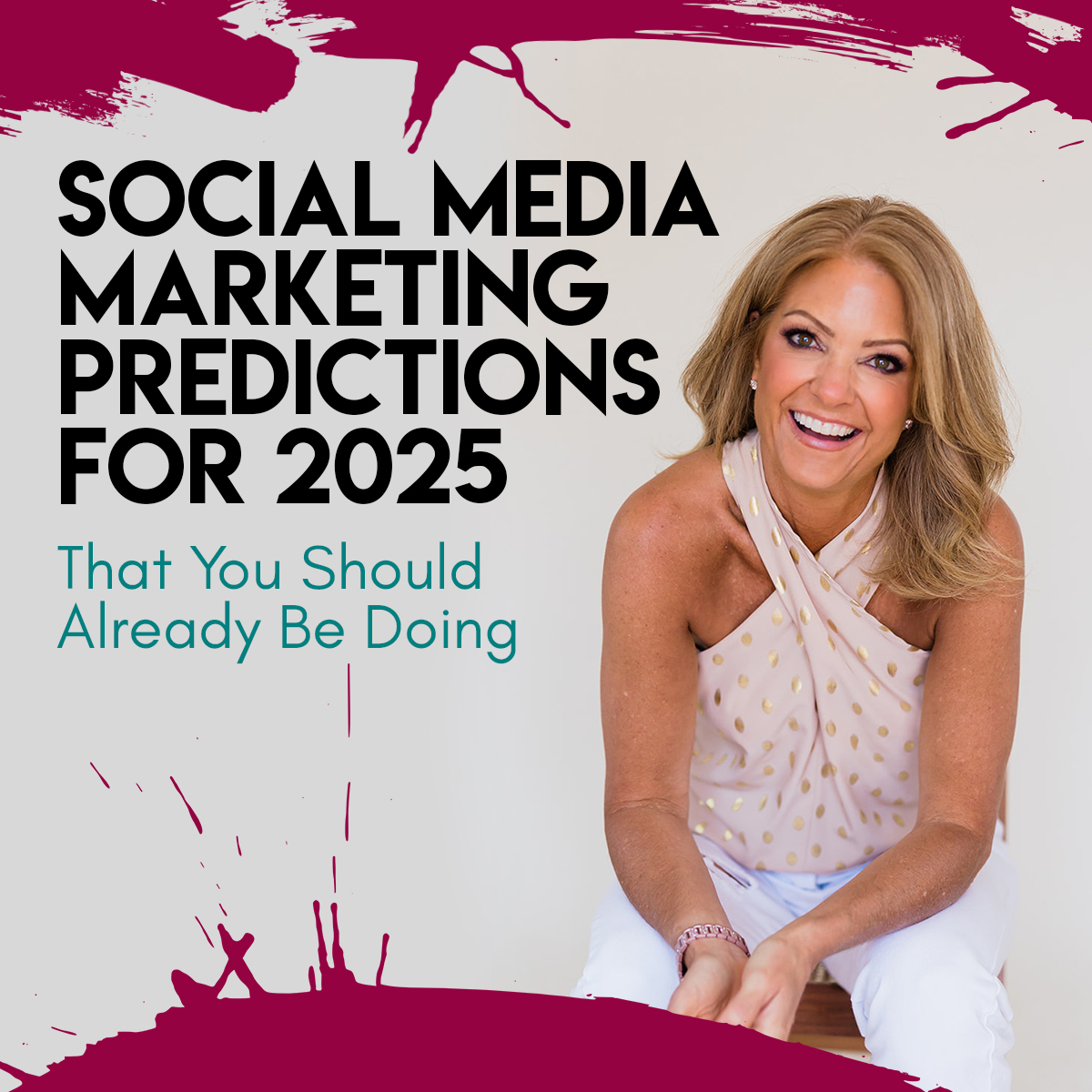Classic Facebook vs New Facebook 2020? Which do you prefer?
The New look seems cleaner. You can toggle between white background or a dark gray background (Dark Mode). Here are some differences I caught by using both.
In all my examples for the New Facebook I am using Dark Mode to really differentiate Classic Facebook vs New Facebook 2020.
Classic Facebook vs New Facebook 2020 Main Differences
☑️Less options on left column
☑️One less ad on right column and birthdays stand out more
☑️Middle moved where you post your content below the stories
☑️Navigation Buttons across the top changed a bit
-
- 👉Added a Gaming Button
- 👉Moved the messenger and notifications further to the right
- 👉Added ‘Give Feedback’ Button
Here is a screenshot of what I explained above.

Now, let’s break this down further.
My opinion, even with the cleaner look, it still needs work. Here are the glitches I have found so far.
#1: No Drop-Down to get to Business Manager
One of my simplest ways to explain how to get to business manager is through the upside down triangle on the home profile. It opens right up to business manager.

No option in New Facebook to get to Business Manager:

#2: Cannot Create Units in a Group
In order to create a unit, I had to switch back to Classic Facebook.

No options here:

#3: Posting a Long Post is difficult
I found that doing a long post is difficult. The first time, the window did not go past 2 lines. I have had more issues on my business page than on my profile. It is just a bit messy and difficult. Sometimes you get the toggle bar to scroll up and down. Other times you don’t.

We can only see part of the post in the New Facebook.

#4: Many of us don’t need the Gaming Button
Navigation in Classic:

Navigation in New Facebook:

Overall, I think we will all get used to the new look. I am not so sure about dark mode though. Maybe it is better for our eyes, but feels weird!
What are your thoughts on Classic Facebook vs New Facebook 2020?