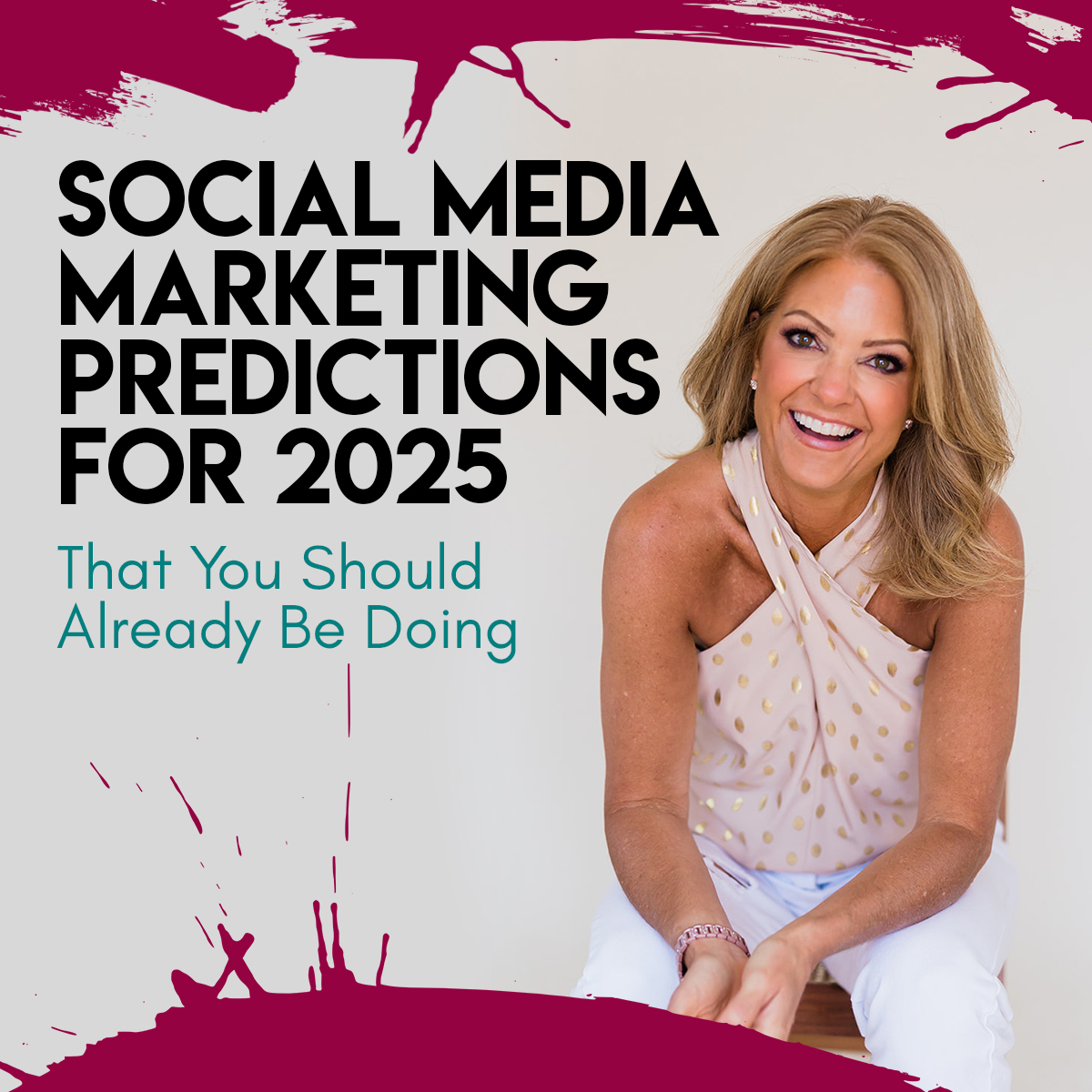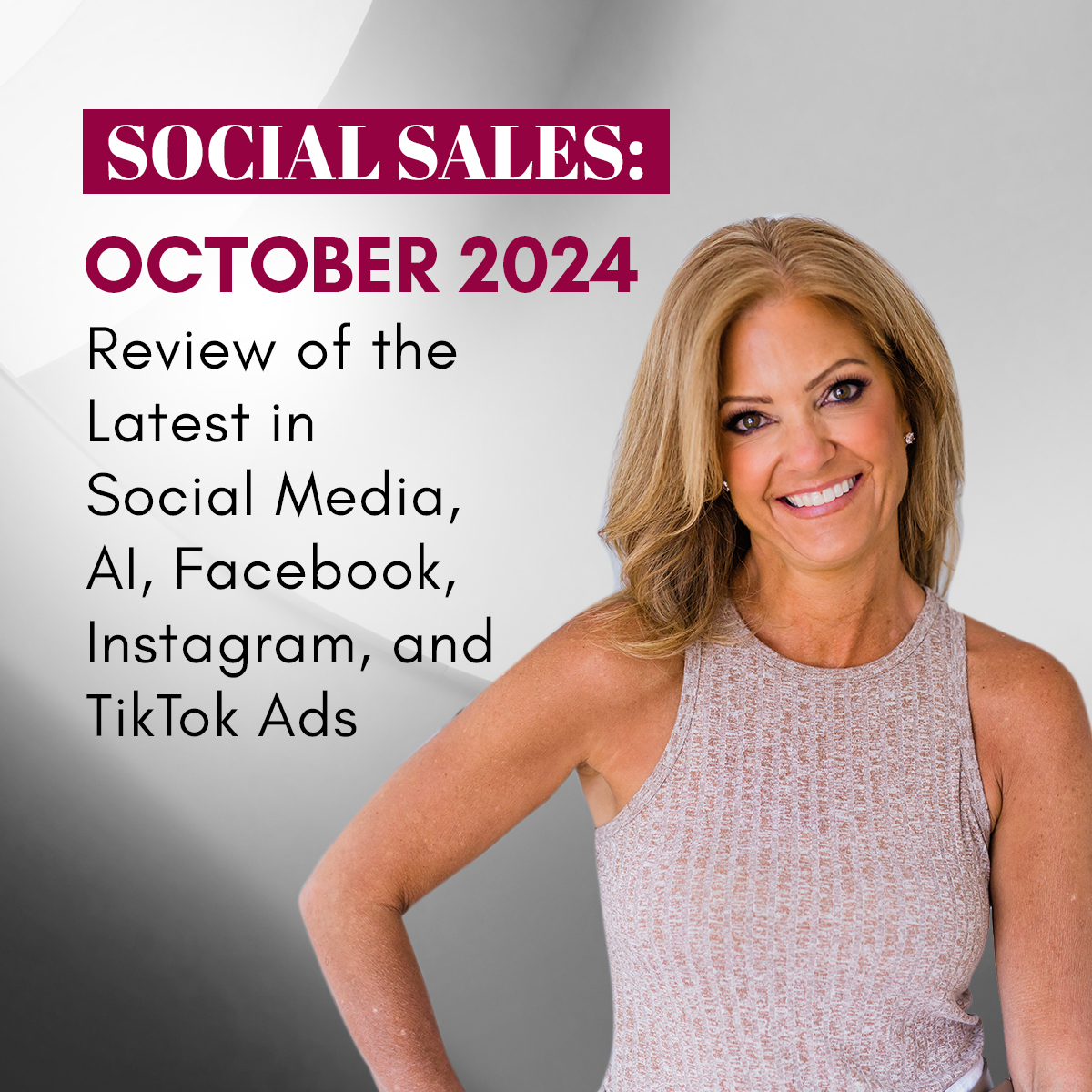This post is about Google alerts. For many of you, this is not new. You have used them and know what they are. Some of you have never heard of them, so this post is more for you. This might also be a good reminder for those of you that forgot about using them.
Wikipedia’s version of Google Alerts:
Google Alerts is a content change detection and notification service, offered by the search engine company Google.
Kimmy, the social media puppet, had never heard of Google Alerts and how she can use them to monitor her business and her competition. Check out this video to learn out more.
Want to set up your Google Alerts? Be sure to log into your gmail account, then go to Google.com/Alerts.
Minimally suggest setting up:
- Your Name
- Name of Company
- Name of Competitor(s)
- Industry keyword(s)
You can set them up as they happen, daily or weekly.. This will depend on your goals. If you set it up one way, it is very simple to change if you are getting too many emails.
If you’d like a walk-through how to create these, here’s an excellent resource.
Now you won’t miss the important ‘mentions’ on Google again because you set up google alerts to monitor your business!